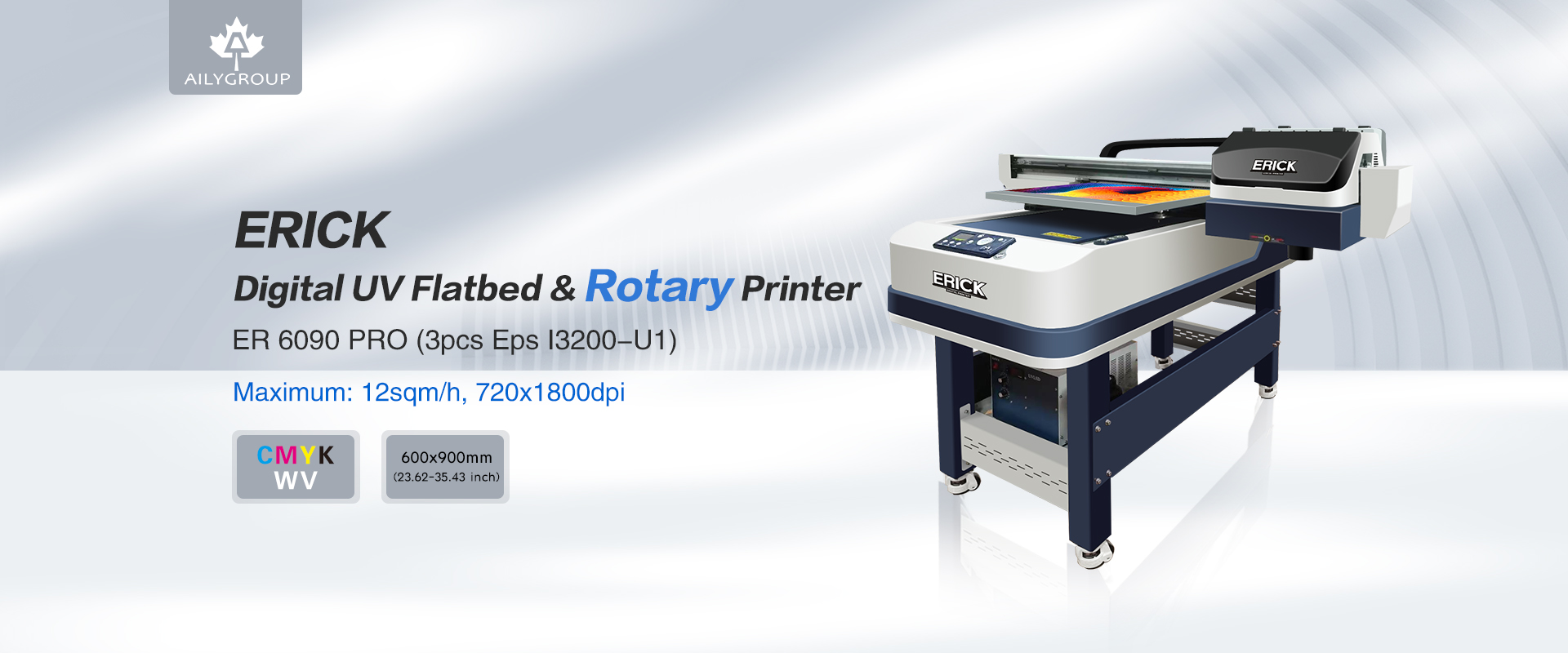latbed printers can directly print color patterns on many flat materials, and print finished products, conveniently, quickly, and with realistic effects. Sometimes, when operating the flatbed printer, there are colored stripes in the printed pattern, why is it so? Here is the answer for everyone
If your flatbed printer prints with colored streaks, first check the print driver. After you have determined that your flatbed printer is using the correct print driver, check that the print type and resolution are correctly set in the driver settings. Change it if there is an error, then print a test.
After confirming that there is no problem with the print driver, you need to check the driver of the graphics card that the printer is connected to the computer. Because some graphics card drivers used by the computer may cause conflicts between the print driver and the memory, resulting in abnormal printing. If so, you can use the default Windows graphics driver provided by Microsoft, or check whether the graphics card manufacturer has updated the graphics card driver, make changes, and then do a test print.
It could also be due to a clogged ink cartridge. In this case, the cartridge needs to be cleaned. If cleaning the ink cartridges does not resolve the issue, consider replacing the ink cartridges, using new ink cartridges, and then testing and printing.
There is also a situation that may cause colored stripes in the printing effect of the uv printer, that is, the continuous ink supply system changes, causing the ink cartridge to be unsuitable, the ink does not flow, and there are colored stripes in the printing effect. This situation is very rare. Just change the CISS back.
By checking or changing the above points, or if the color fringe phenomenon of the printing effect of the flatbed printer cannot be solved, this is not their own solution, and professional and technical personnel should be found to solve it.
Post time: Feb-13-2023